I keep hearing people say "hey I was just on your blog the other day..." but I had never gotten a comment from that person. I think most bloggers (I know I do) enjoy getting feedback. Especially in the form of comments. There seem to be alot of people who do not realize that you do NOT have to be a blogger or have a blog account or anything like that in order to leave a comment on my blog - ANYONE can do it! It is EASY!
So... today's lesson is: "How to Leave Blog Comments".
At the end of each post there is a line that reads the date & time of the post and comments....Example
Posted by Sarah at 9:50 AM 6 comments
If you were leaving a comment on the example above you would click on 6 comments. You would then be directed to a page that looks like....
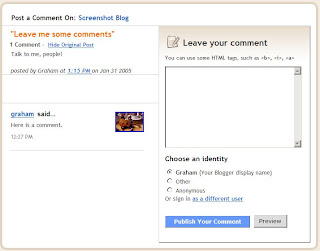
As you can see in the above picture there is an area in which you type your message. Then below that is a spot where you are able to choose your identity. This is actually an outdated picture so it probably won't say "other". Instead it should have a choice marked Name/URL. If you are not signed in as a blogger then you simply choose Name/URL and then you type in your name or nickname and/or your website (if you have one). Another option is to choose the Anonymous option. I ask that if you do that you sign your name on the comment itself so that I know who is leaving the message (Gino!) Then just click on the button that says Publish Comment... and Wa-lah you're done! See, wasn't that easy!?!
The reason I am posting about this is because I have a deep love of the comment and I love that I've been getting regular visitors but I would like it if the people stopping by would let me know they were here. So, please take a moment to say "Hi" and let me know what you think.